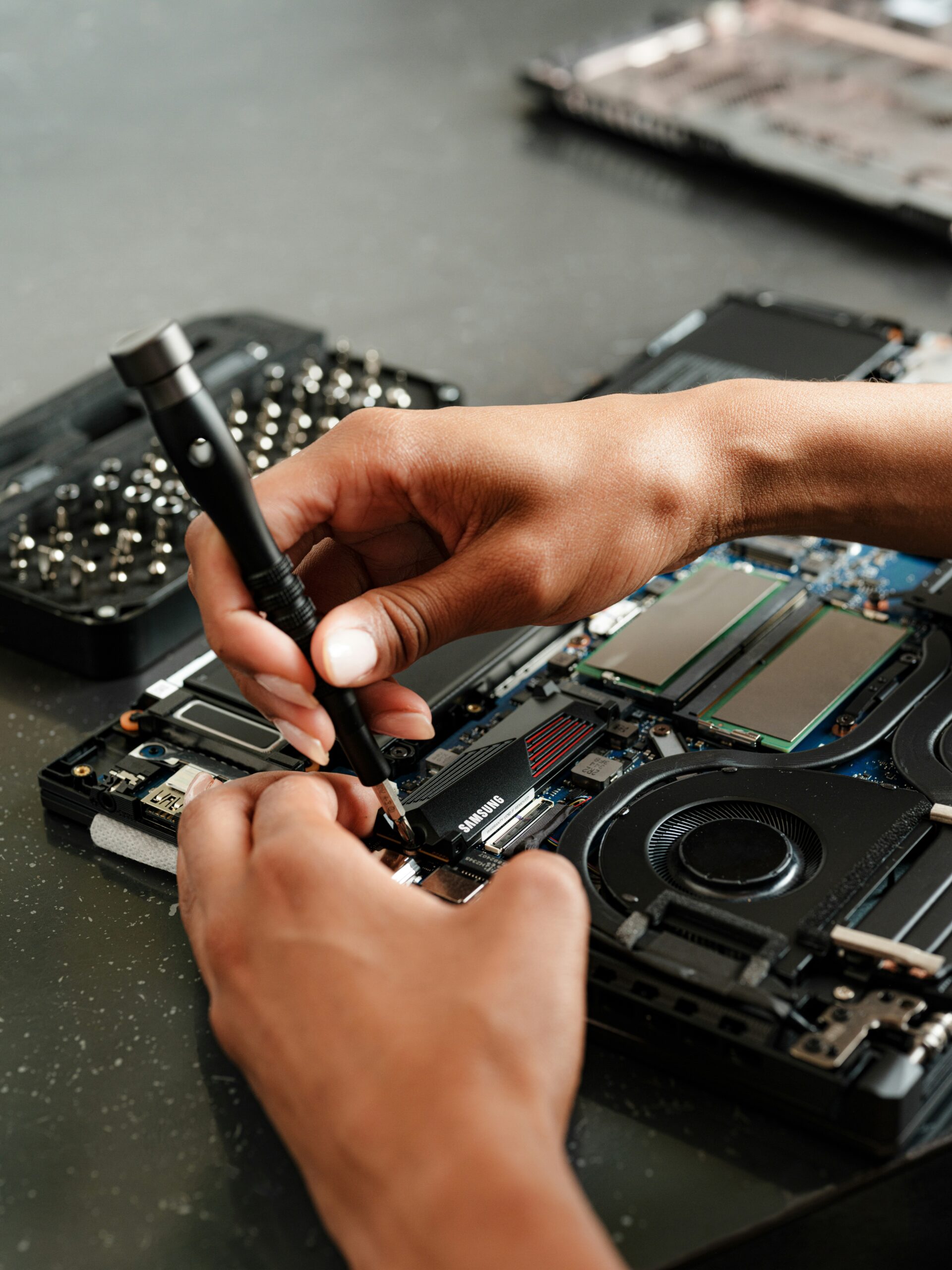Tally ERP.9 Download
Tally ERP 9 Download: A Complete Guide
Tally ERP 9 is a trusted and widely-used accounting software that caters to small and medium businesses. Known for its user-friendly interface and powerful features, Tally ERP 9 simplifies business management, including GST compliance, inventory management, and payroll processing. In this article, we’ll guide you through everything you need to know about downloading and installing Tally ERP 9, along with its key features.
What is Tally ERP 9?
Tally ERP 9 is a robust accounting solution designed for businesses to manage their accounts, taxation, and day-to-day financial transactions. Whether you are an entrepreneur, a small business owner, or a financial professional, Tally ERP 9 offers a suite of tools to manage your financial data efficiently. It supports various functions like accounting, sales, purchase, inventory management, GST, and payroll.
Scroll Down for Tally ERP.9 Download
Why Choose Tally ERP 9?
- User-Friendly Interface: Tally ERP 9 is designed for simplicity, allowing users to manage accounts without any prior accounting knowledge.
- GST Compliance: Integrated GST features ensure your business remains compliant with the latest tax regulations.
- Data Security: It offers robust data security, ensuring that your financial data remains safe from unauthorized access.
- Multi-Currency Support: Ideal for businesses that deal with international transactions.
System Requirements for Tally ERP 9
Before downloading Tally ERP 9, ensure your system meets the following requirements for smooth installation:
- Operating System: Windows 7 or higher (32-bit/64-bit).
- Processor: Intel Core 2 Duo or higher.
- RAM: Minimum 2 GB.
- Storage: At least 150 MB of free disk space.
- Internet Connection: Required for activation and updates.
How to Download Tally ERP 9
Follow these steps to download Tally ERP 9 from the official website:
- Check side Download button.
- Click on “Download Button“.
- Save the setup file to your desired location on your computer.
- Now Extract zip file.
- Enjoy Your tally erp.9 setup
If you have the setup file ready, you can skip the download process and proceed directly to the installation.
Installing Tally ERP 9: A Step-by-Step Guide
Once you have downloaded the setup file, follow these instructions to install Tally ERP 9:
- Locate the downloaded setup file and double-click to begin the installation process.
- Click on Install and follow the on-screen prompts.
- Select the installation directory or proceed with the default path.
- Click Finish once the installation is complete.
- Click on Allow access to tally erp.9
- Launch Tally ERP 9 from the desktop shortcut and proceed with activation.
Check this Step :-
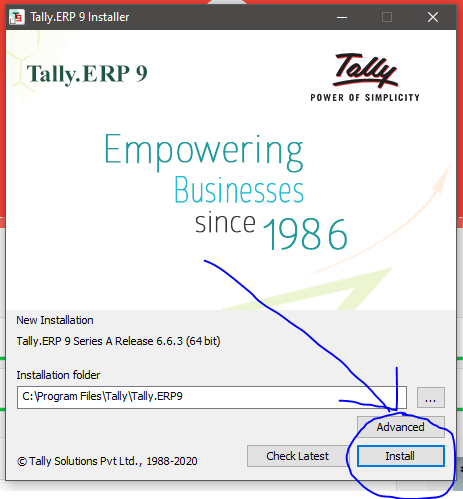
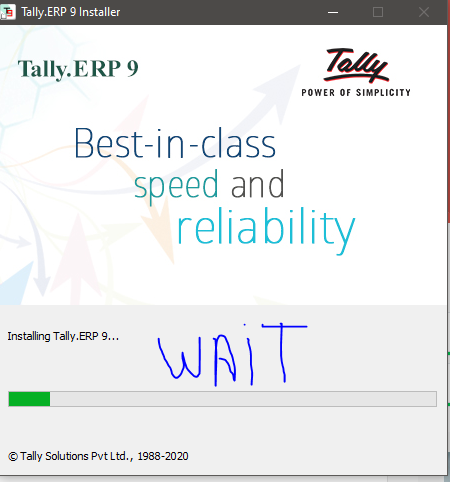

Exploring Key Features of Tally ERP 9
Tally ERP 9 is packed with features that streamline accounting and business processes:
- GST Calculations: Simplifies GST calculations and returns, making compliance hassle-free.
- Inventory Management: Manage stock, track inventory movements, and generate reports effortlessly.
- Payroll Management: Easily handle employee salary calculations, deductions, and other payroll-related tasks.
- Data Synchronization: Synchronize data across multiple branches for consolidated financial reports.
Common Issues and How to Fix Them
Even with a straightforward installation process, you may encounter some common issues when using Tally ERP 9:
- Activation Error: Ensure you have a stable internet connection while activating your license.
- Compatibility Issues: Verify that your operating system is compatible with the version of Tally ERP 9 you have downloaded.
- Data Backup: Always take a backup of your data before updating or reinstalling the software to avoid data loss.
Conclusion
Tally ERP 9 remains a powerful and versatile tool for businesses looking to streamline their accounting processes. By following this guide, you can easily download, install, and start using Tally ERP 9 to manage your financial transactions and business operations. Start your journey with Tally ERP 9 today and take advantage of its comprehensive features to elevate your business management.